Using the Shell
When one boots BoneOS, they get a shell:
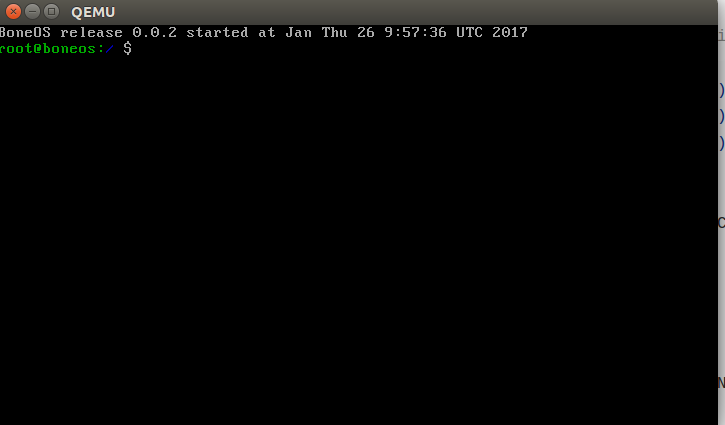
This shell is the main way of performing different tasks using BoneOS.
In this page, I am going to cover few important things while using the terminal. One may also want to see:
- The docs for the commands in BoneOS
- The shortcut keys in the terminal
Left and Right Arrow keys
The shell provides support of the left and right arrow keys. This means if you make a mistake while typing a command, you can easily edit the command using the left and right arrow keys.
The TAB key
The TAB key offers the auto-complete option so that you don't have to type long commands everytime.
Time and Date
One can check the current UTC time by using the date command.
Using multiple shell instances
One can open many shell instances using the boneshell command, and exit them using the exit command.
Poweroff and Reboot
One can shutdown BoneOS by using the poweroff command, and reboot the system using the reboot command.